The bless
In the past few days, I decided to build my own digital land—in other words, my personal website. It was something I’d never been particularly interested in before, but I found a spark of motivation, and voilà, I now have my own digital space (maybe I’ll write about that in another post).
But that story isn’t the point of this post. What I want to share is an unsolicited gift from AI. The curse? It was silently pulling the wool over my eyes, or as we say in Brazil, "me passando a perna".
The problem to solve
Like many of us, I lean on AI to support my day-to-day activities. I even used it for countless prompts to showcase my work and experience in a way that would enchant HR folks—my not-so-perfect, vulgar CV. You can tease me later, but for now, check out the CV’s intro screenshot below:
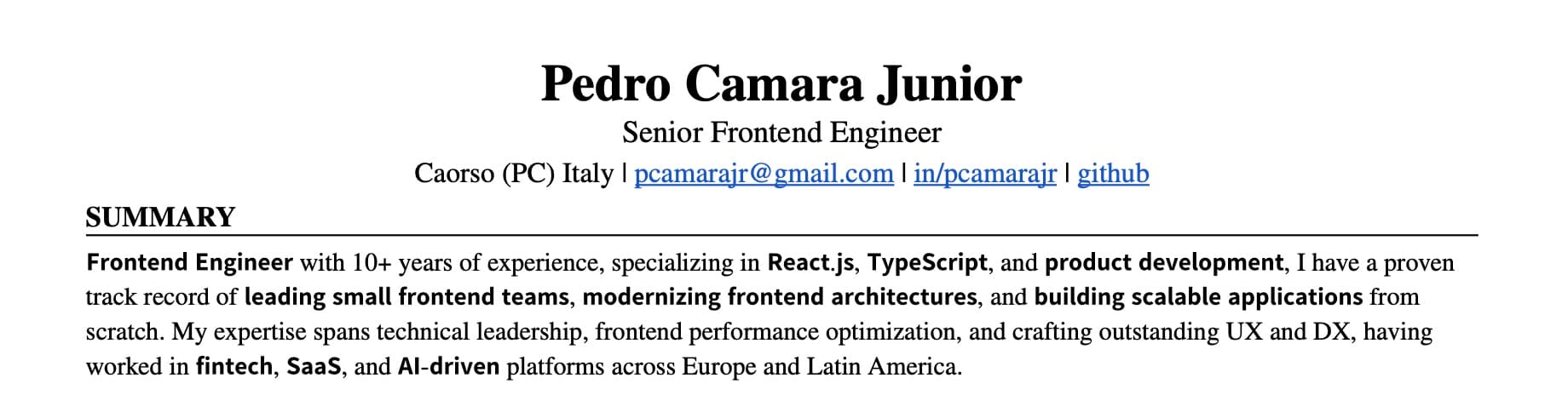
Do you spot anything off? No? Take a closer look. Still nothing? Alright, let me show you.
The curse
I didn’t notice the issue at first. I sent this CV to a bunch of companies over the past weeks, completely unaware that AI was playing tricks on me. Then, last week while working on this very website, I copied the text from my CV into my IDE and saw something strange.

- The text was broken into 15 lines even though it looked fine in the PDF.
- Some parts appeared in bold—even though my IDE doesn’t support that kind of formatting.
- I saw extra characters like these:
,
These oddities turned out to be hidden Unicode control characters. They might seem harmless, but systems like Applicant Tracking Systems (ATS) may not recognize the text properly, which can really hurt when you’re trying to make an impression.
Investigating the Issue
To get to the bottom of this, I took a closer look at one word: 𝗥𝗲𝗮𝗰𝘁. I opened my browser console and ran a simple comparison:
1"𝗥𝗲𝗮𝗰𝘁"==="React";// false
The comparison returned false, meaning the two strings aren’t equal. But why? Despite the bolder appearance, they looked identical to my eyes.
After some digging, I realized that the Unicode characters were different. The word React is made up of plain ASCII characters, while the other version is constructed from special Unicode characters.
Still not convinced, I asked GPT—the very same AI behind this mishap:
"Why is '𝗥𝗲𝗮𝗰𝘁' !== 'React'?"
It explained:
"The two strings look nearly identical to our eyes, but they're made up of different Unicode characters. In other words, the characters in '𝗥𝗲𝗮𝗰𝘁' come from a special Unicode block (often used for mathematical or stylistic purposes) rather than the plain ASCII characters that make up 'React'."
I was both excited to write about it and frustrated, realizing that this small, hidden glitch might have been why my job applications received so few responses. (Soon I can write if it really changed the response rate.)
What does this mean
These special characters could have been a real thorn in my side—especially when applying for jobs. Most companies use ATS systems to scan resumes for keywords. If hidden characters alter those keywords, the system might not recognize them, affecting my chances even if I have all the right skills and experience.
You might be thinking, "This is probably because you used AI to write your CV." And yes, I did use AI—and I’m even using it to help write this post. AI is a powerful tool for boosting our work, but it’s essential to double-check its output.
Theories and Takeaways
Here are a couple of theories I have about why these characters appeared:
- A Malicious AI? Perhaps a custom GPT model I used inserted these characters by mistake—or even with some hidden intent. I couldn’t confirm this, as nothing in my usage history pointed to it.
- An AI Glitch? It might just be an error—a quirk where the AI generated text using an alternate Unicode character set, especially for certain keywords.
This experience taught me to be extra cautious with text generated or edited by AI. Even if everything seems fine at first glance, hidden issues like these can have real-world consequences—especially when it comes to important documents like a CV.
I’m curious to hear your experiences—have you ever encountered hidden characters or similar glitches in your documents? Share your insights and theories in the comments below, or connect with me on LinkedIn (opens in a new tab).
- This post was written with the support of AI. While AI helps us work smarter, it's up to us to review and understand its output.
- Whoops, there's no comment section yet, but you can comment on this LinkedIn (opens in a new tab) post.